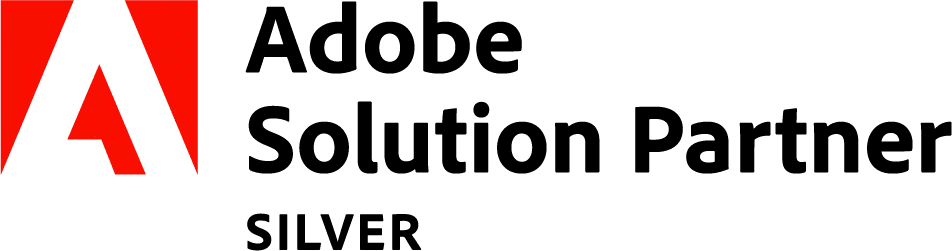Google Adwords is a fantastic way to promote your business online and attract targeted customers to your website. The use of pay-per-click (or PPC) ads that target specific keywords means users searching for products or services you offer are easily able to find your business.
A number of factors go into creating a strong Adwords campaign, such as account structure, regular optimisation and use of the most relevant keywords. While the keywords you target play a major a factor, the keywords you avoid can be just as important. In order to do ensure your Adwords campaign is on the route to success, tracking negative keywords is critical. This essentially means collating a list of all the keywords that are irrelevant to your campaign and unlikely to generate sales.
In this blog, we’re going to take a closer look at Google AdWords Negative Keywords and how you can use this tool to maximise your advertising return.
What are Google AdWords Negative Keywords?
Simply put, negative keywords are used by Adwords to prevent your ads from showing for specific search terms. For example, if you have an online store that installs combi boilers, you’ll want to target phrases like ‘combi boiler installations.’ However, what would happen if somebody searched on Google for ‘DIY combi boiler installations’? This web surfer wants to install a combi boiler personally, so they are looking for advice and tutorials – not the target market you want to attract.
In this circumstance, you can stop the advert from showing by adding terms like ‘tutorial’ or ‘DIY’ to your list of negative keywords. By creating a negative keyword list, you can better target the most relevant customers, reduce costs on advertising and increase your ROI (Return on Investment).
How can I find my negative keywords?
Now, when it comes to finding negative keywords to exclude from your campaign there are a number of simple and easy methods you can use.
1. Search Query Report – Let’s start with this. By running a Search Query Report you can see all the words and search terms that have triggered your ads. Where you see an irrelevant term, simply add it to your negative keyword list to stop it from triggering your ad in future.
2. Starter List – There are plenty of ready-made online lists, which include full sets of negative keywords for you to use. You can start by downloading PPC Hero’s Super Duper List of General Negative Keywords, use it for inspiration to build on your own negative keyword list.
3. Google Keyword Planner Tool – The Keyword Planner Tool is great for finding relevant search terms and keywords for your campaign. But you can also use it to help you find irrelevant search terms to add to your negative keyword list. Enter 2 to 4 keywords that you’d like to target in order of relevance, the Keyword column will present search terms that aren’t relevant to your business. Click the downward-pointing arrow to automatically add any of these irrelevant terms to your list of negative keywords.
Things to consider when adding Negative Keywords
As you can probably see now, compiling a list of Negative Keywords is essential to creating a successful PPC campaign. But take into account the following:
- Adding too many negative keywords could result in your ad not reaching as many potential customers. You don’t want to limit your audience!
- Your ad might still appear for certain aspects of your negative keyword terms. For example if you add the negative keyword “stained glass”, your ad will still appear for search terms that include glass such as “frosted glass”, “clear glass” or “glass window”.
- If someone searches for a phrase that is longer than 10 words, your negative keyword may still appear.
Can we help with your Adwords campaign?
If you’re ready to launch a Google Adwords campaign but don’t know where to start, we can help at Fluid Digital. To find out more about how PPC can benefit your business, take a look at our digital marketing services or get in touch with us today for some free, friendly advice on 0161-452-7146.
Image Credit: Flickr Creative Commons / Robert Scoble