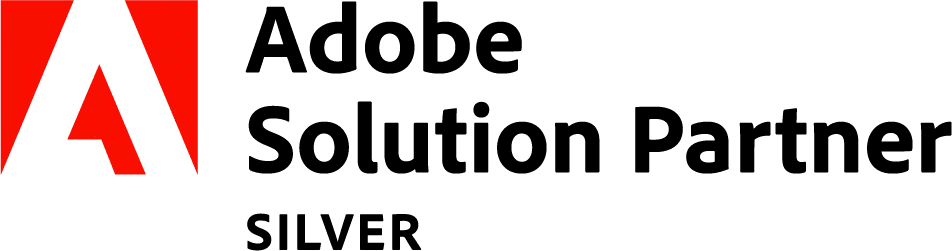PPC can be transformative in driving sales and order volume for any high-growth ecommerce retailer during Black Friday weekend. However, competition is high. You want to make sure that your PPC campaigns are spot on to make sure you stand out in the crowd.
However, as we approach the peak trading period, the marketer’s task list grows and grows. It can be easy to overlook minor tasks as your workload grows, but these smaller tasks could be crucial to the success of any digital advertising strategy. Do you have a checklist for managing your PPC campaigns during the infamous BFCM weekend?
Here is a rundown of everything you need to look over when researching, planning and launching PPC campaigns for the BFCM period to maximise your success.
Early – Mid October
Gather historical data of previous Black Friday performance
Identify shifts in trading patterns, search queries, competitor activity using auction insights, and insights into the best times of day or days of the weekend.
Use Google Search Trends and Keyword Planner for extra insights
Can you find any unique opportunities for potential keywords containing ‘black friday + product’ or ‘black friday offers + product category’?
Check your site tracking is working correctly with Google Tag Manager
This is crucial to make sure you can measure and monitor the success of your campaigns during one of the busiest trading periods in your PPC calendar.
Plan your PPC strategy and agree on budgets, audience and focus
Start planning your PPC strategy for the sale period, agree on budgets and ensure audiences are built out for any prospecting customers, or remarketing such as cross channel audiences to recapture them with Google.
Create an internal matrix for all adjustments needed for your campaigns
Build out a planning matrix for changes needed in ad copy, bid adjustments, Google Merchant Centre promotions, promotion extensions, and any other changes you may be exploring for your PPC campaigns.
Submit briefs for your PPC creative
Make sure any creative agencies or teams have received their briefs for the creative you need for display ads, banners and remarketing creative. Make sure the brief contains all of the necessary ad specifications and dimensions.
Mid – Late October
Finalise your design and creative
Complete all the designs needed for your digital assets for your PPC campaigns.
Submit all products to your Merchant Centre for Google Shopping
Make sure all the products are approved and troubleshoot any issues to Google to make sure there any no delays in your campaign launches.
Build your PPC campaigns in advance ready for launch
Start building out any new Black Friday campaigns and use your matrix to ensure everything is covered. These should be created in advance to prevent delays. Review your matrix to make sure that you’ve completed all of the actions needed.
Early November
Prepare your ad copy for BFCM campaigns
Refresh your ad copy to align with Black Friday and Cyber Monday content, highlighting the promotions in the ads across both headline and description. Make sure the promotions are pinned so they’re always showing and ready for launch.
Approve your design and creative
Make sure your digital assets are all approved by any senior teams if needed and ready for the campaign launch. Ensure display banners are signed off and create your display campaigns for prospecting and remarketing customers.
Review your Google Shopping feed
Whether you’re running a blanket promotion or product-specific, plan ahead by ensuring any SKUs with different promotions are mapped out correctly in the feed.
Schedule in all ad changes and extensions
Once all your campaigns have been created and approved, schedule all your ads to run during the whole period. Preview your automated rules and double check the days and times that your ads will be running.
Set up your promotional extensions and schedule
Set up the promotion extension and schedule these in advance to run over the BFCM period. If you have any alternating promotions for each day of the period, or different promotions running on Black Friday and Cyber Monday, make sure these are all scheduled in advance.
Black Friday & Cyber Monday Weekend
Launch your campaigns
Make sure your campaigns are launched with your schedule and ensure they are live.
Double check your Merchant Centre feed
Monitor your Merchant Centre to ensure all products are approved in the feed and are running correctly. This is a quick check but if products aren’t running correctly, there will be significant harm to your campaign performance so this is crucial.
Monitor your performance
Monitor the performance of your campaigns during the period and prepare to make any last-minute changes if there are unexpected increases or decreases in performance for any specific products or campaigns. Make adjustments to bids and use auction insights to engage with competitors’ impression share.
Plan Ahead for Black Friday
It’s likely that you will see the majority of your ecommerce sales in Q4, and so you need to make sure that your BFCM strategy is planned in advance. Opportunities are everywhere during this period for retailers, but only if you have a smart and well-prepared strategy for your digital advertising and PPC.
If you need any advice or support during the BFCM period, then get in touch with our PPC team to explore how you can maximise your sales.