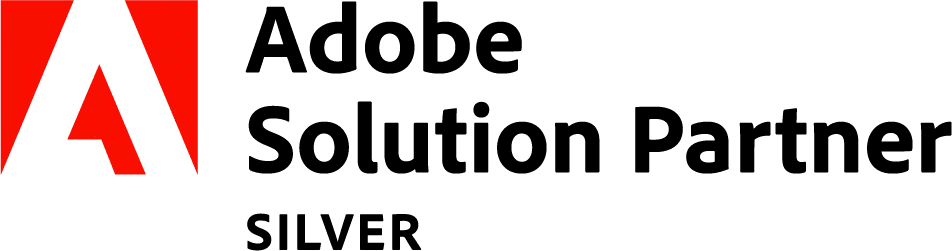In the weeks coming up to the new iOS 14 update, there was a lot of speculation around what marketers can do to navigate the uncertain waters of tracking and attribution for Facebook advertising. But since 19th January, Facebook has begun to inform its users of the steps needed to try and mitigate the loss of any data or large impact to their campaigns.
In this blog we will try to uncover some of the most important things we need to do to stay ahead of the game.
Disclaimer: the full impact is not currently completely known and isn’t expected to have a significant impact until:
- There are enough users on iOS14
- There is enough quantifiable data on how many users accept/reject apps from tracking them
Until then we suggest you look to do the following in preparation for any changes.
1. Adjust and rank eight conversions events for optimisation and reporting
Facebook will be limiting all optimisation and reporting metrics to just eight events per domain. This means that ads sets that fall out of these eight events will be automatically paused in due time.
Ranking your events are important because, for users who opt out of iOS14 tracking, Facebook can/will track the highest prioritised event on your list.
For example, if you list Purchase as the number one conversion event, and your targeted audience purchases, that event will get recorded. If the user does not Purchase, Facebook will check the next most important conversion event and report on that. So make sure you rank events on importance from a tracking and reporting perspective.
Below is an image taken from Facebook to demonstrate how this works:
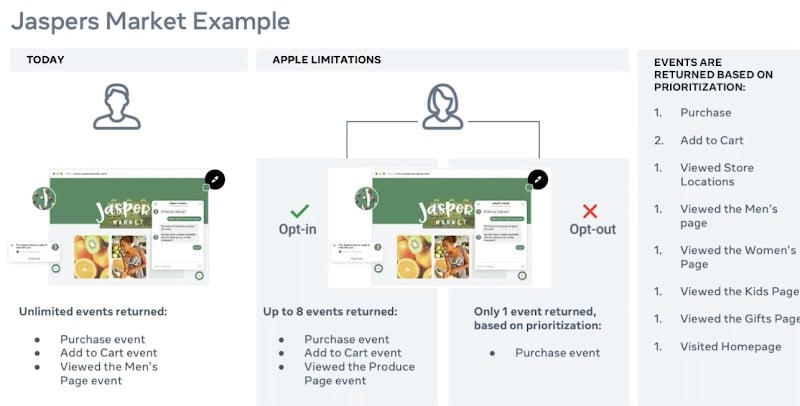
2. Verify Your Domain
While we recommend doing this anyway, this is a step Facebook has suggested be completed ahead of the changes. This is an particularly important task to complete if you’d like to record your prioritised events as detailed above.
3. Update Your SDK
SDK stands for software development kit, and it allows for a website or app to integrate with Facebook seamlessly. The Facebook SDK is what allows mobile app developers to integrate Facebook within a mobile app.
If you’re an app advertiser or monetise apps using Audience Network, you need to take action on updating your SDK and code to comply and take note of the impact.
4. Prepare for a Suspected Reporting Loss
Start exploring the use of eROAS (estimated return on ad spend) and eCPA (estimated cost per acquisition) in your reporting, especially if Facebook accounts for at least 80-90% of your top of funnel activity and reach.
If you’re using Google Analytics, upgrade to GA 4.0 to open new AI features and deeper insights as well as start to explore Google Analytics’ multi-channel reporting especially when you have more than just Facebook activity (such as paid search, organic search, email etc.)
If you have questions about advertising on Facebook, get in touch with our team today by using our contact form.