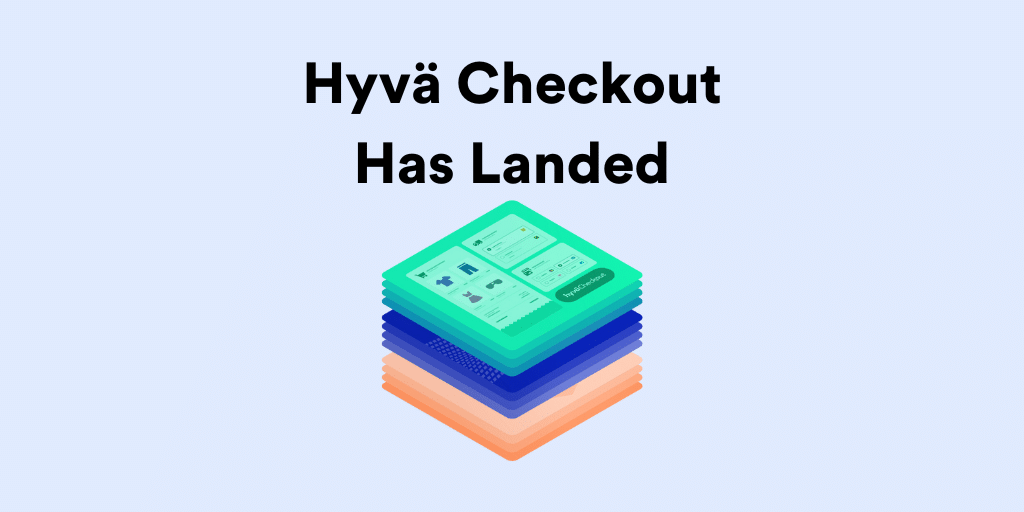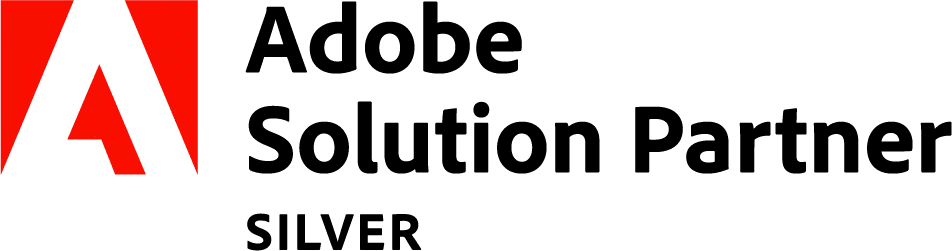Hyvä Theme checkout for Adobe Commerce and Magento 2 Open Source is now available.
Carrying on my previous blog post about the death of Luma theme, I want to showcase the latest offering from the Hyvä team: checkout.
Working with the wider Hyvä community, Hyvä has developed a replacement for the Luma theme checkout. Let me tell you… it’s so quick.
Actually, Hyvä reckons it’s 13x as quick.
It’s also fully customisable, as with all Adobe Commerce and Magento 2 Open Source themes, but I’ve saved the best bit until last…
You have the choice of a OneStep or TwoStep layout for the checkout. A perfect opportunity for simple A/B testing if needed.
One Step Layout

Two Step Layout
Step 1

Step 2

The UX for desktop and mobile is slick, sleek and very customer friendly out of the box.
Support is also incoming from payment service providers (PSP) at a quick rate.
Klarna is in talks for official support, Mollie is pretty much fully integrated, as is MultiSafePay. The likes of Braintree and Stripe are also in the process of confirming they will support.
How to set up Hyvä Theme checkout
From a merchant point of view, it will be a case of:
- Adding Hyvä Checkout to your existing Hyvä theme
- Configuring your PSP
- Adding any custom code for conversion rate optimisation
- And then deploy it to your environment
Rapid Development Time
Another bonus for Hyvä checkout is the reduced time spent on development. When compared to the number of hours needed for Luma theme development, Hyvä theme development is significantly smaller.
This is a huge benefit to our clients as reduced development time means reduced costs. It also frees up capacity for our developers to get to work on other areas for improvement or updates.
Alex, one of our senior Adobe Commerce developers, said: “Hyvä checkout is a lot quicker for the following reasons:
- It contains the same development approach as the rest of the Hyvä pages. Because of this development can be several times faster
- All styles that were used on the project will also be available in Hyvä checkout (Hyvä styles are not available in Luma checkout). This will also speed up the development
- According to my rough estimate, we would spend about 20 hours on Luma checkout. Hyvä checkout can be done in 7-10 hours”
Here’s a link to the Hyvä checkout demo store → https://checkout-demo.Hyvä.io/
But before you go…
Why does Hyvä Theme checkout matter?
It is easy for us to get excited about a new product, especially when it comes from the Hyvä community. But this latest release is particularly exciting because your checkout is an essential part of your customer buying journey.
Get it wrong and no matter how good the rest of your site is, your website will fail to produce the sales that you want.
To put this into context, a recent study by Baymard concluded that 69% of global customers abandon baskets at checkout. This is huge.
Here are some top-level stats on why people abandon their baskets that will make you review your checkout experience:
- 65% of sites don’t make “Guest Checkout” the most prominent option
- 80% of sites have overly complex password-creation requirements
- 63% of sites don’t present “Store Pickup” within the shipping selector interface
- 75% of sites make it too difficult to compare “store pickup” to shipping options
- 48% of sites don’t use luhn validation
- 40% of sites don’t autoformat spaces in the “Credit Card Number” field
- 38% of sites don’t match the credit card field sequence to the physical card sequence
- 50% of sites incorrectly format the “Expiration Date” field
- 80% of sites don’t allow users to edit data directly at the review step
- 57% of sites don’t support the “Back” button used for navigating to any previous checkout view
- 82% of sites use “Apply” buttons rather than auto-updating and highlighting changes
If it’s time to review your overall site speed and user journey, especially checkout, please get in touch today.