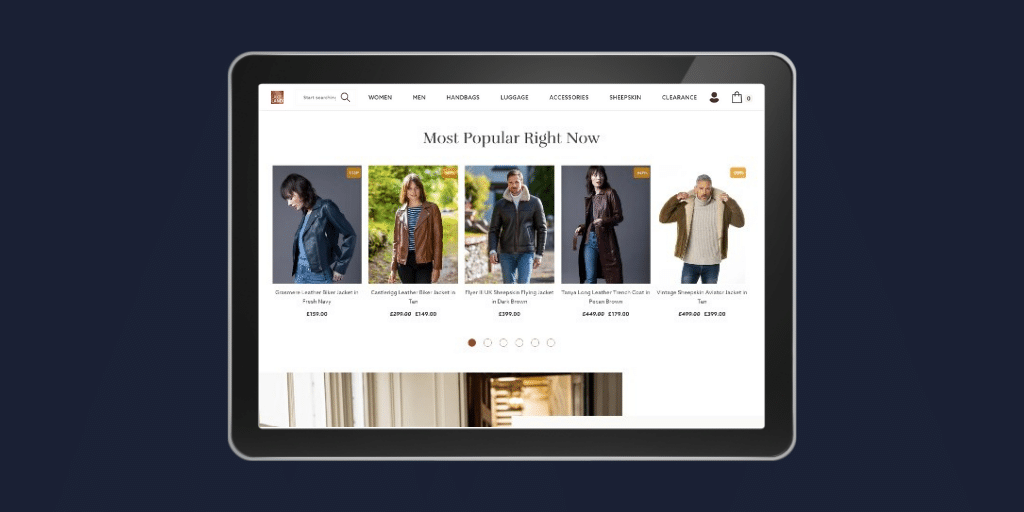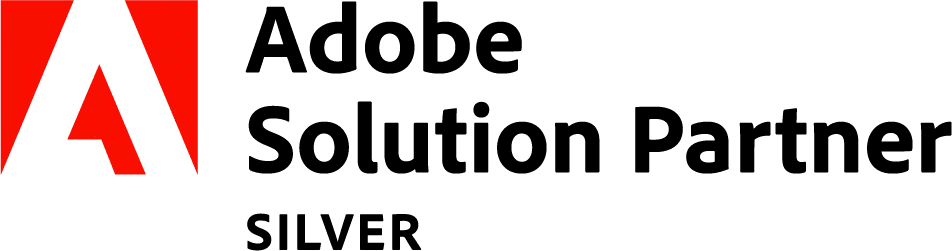Adobe Commerce, powered by Magento, is an ecommerce platform designed for high-growth merchants that need an advanced solution to accelerate sales and deliver an exceptional customer experience.
However, not all retailers are aware of the many enhanced features that Adobe Commerce (Magento 2) offers ecommerce brands. In this blog, we’ll take a deep dive into four of those tools that are available exclusively to Adobe Commerce customers. We’ll explain what they are and how you can use them to drive sales.
1. Live Search

New to the latest Adobe Commerce release, 2.4.3, Live Search is powered by Adobe Sensei. Adobe Sensei is an advanced search solution that uses artificial intelligence and machine-learning to perform in-depth analysis of visitor data. This information is then combined with your product catalogue to produce a lightning fast, super-relevant and intuitive search experience for shoppers.
Live Search comes with a range of features to support the shopper, and merchant, on site:
Search as you type
As soon as the shopper begins to type in the search box, Live Search will respond with suggested products and thumbnail images, taking the customer directly to the product detail page. A ‘view all’ link is also provided to help the user browse faster.
Filtered search with facets
To assist the shopper find what they want, filters are provided within the search results. Filtered search uses multiple dimensions of attribute values, or facets, as search criteria. The selection of filters is defined by the merchant and changes according to the products returned, with the most commonly-used facets pinned to the top of the list.
Synonyms
Adobe Sensei provides merchants with two synonym options: one way and two way. For one-way, a brand can define synonyms for ‘winter clothes’ to include specific items such as coats, jumpers and scarves. Two-way synonyms allow merchants to broaden the results that shoppers see. For example, searching for ‘coats’ could also return jackets, blazers and parkas.
With a focus on speed, relevance, and ease of use, Live Search is a game changer for shoppers and merchants alike.
2. Product Recommendations

Product recommendations is a powerful tool to upsell shoppers browsing on your site. With the right product recommendations in place, you can increase conversions, boost revenue and encourage user engagement.
The Adobe Commerce product recommendation tool is powered by its advanced AI tool, Adobe Sensei. This means Adobe Commerce merchants have a sophisticated product recommendation tool at their disposal.
To help you promote products in line with your ecommerce targets, there is a range of product recommendation types available. These include:
- Most viewed (in the last seven days)
- Recommended for you
- Most purchased (in the last seven days)
- Most added to cart (in the last seven days)
- Viewed this, viewed that
- Viewed this, bought that
- Bought this, bought that
- More like this
- Trending
- Visual similarity
‘Recommended for you’ analyses a shopper’s browsing and purchase history in order to display products that are highly relevant. The more the customer shops, the more relevant the recommendations will become.
In addition, merchants can place product recommendations in a variety of locations across the online store. The choice of locations are designed to enhance sales when the customer is most open to add-ons. These include:
- Home page – at the top or bottom of the main content
- Category – at the top or bottom of the main content
- Product detail page – at the bottom of the main content
- In the cart for last minute add-ons – at the top or bottom of the main content

3. Content Staging
One of the biggest tools that merchants don’t use, but should, is Content Staging. If you want to roll out any changes to your products, categories, static changes, then you can schedule these changes in advance to turn both on and off.
Content Staging provides merchants with the ability to create, preview and schedule a range of updates to your store content directly from the Magento Admin. An example of this could be Black Friday: typically the Ecommerce or Marketing Manager would need to be on hand during the night and early morning to manually change banners, switch on promotions and test them too. They would also need to do this again to switch everything back.
With Content Staging the user can schedule changes in advance for:
- Products
- Categories
- Catalog Price Rules
- Cart Price Rules
- CMS Page
- CMS Blocks
The user can also preview all the scheduled changes without pushing them live so when Black Friday comes around nobody has to stay up late to switch over and test everything as it can all be taken care of in advance. In fact, promotions for the entire year can be created, tested and scheduled in advance if planned correctly.
Users can also step back through the timeline to view previous versions of the content. Scheduled Changes can be saved as drafts so you can keep editing them until they are ready.
This is a seriously powerful and time saving tool for Store Owners and their teams, especially when you might be running multiple sites.


4. Customer Segments
Customer segments is a tool within the Magento Admin that allows you to dynamically display content and promotions to specific customers based on a series of criteria. The benefit is that you can present offers and products that are highly targeted to the shopper – increasing engagement, conversion rates and the average order value.
You can segment customers using the following criteria:
Customer Address Fields
You can define any of the address fields, such as city or country. Any address in a customer’s address book can match these conditions for the customer to match. Or, you can specify that only the default billing or shipping addresses can be used to match a customer. Customer address attributes are available only for customers who are logged in to their accounts.
Customer Information Fields
Miscellaneous customer information can be defined, including Customer Group, name, email, newsletter subscription status, and Store Credit balance. Customer information is available only for customers who are logged in to their accounts.
Cart Fields
Cart properties can be based on either quantity (line items or total quantity) or the value (grand total, tax, gift card, etc.) of the cart contents.
Products
You can reference products that are currently in the shopping cart or wish list, or that have previously been viewed or ordered. You can also set a date range for when this occurred. The products are defined using product attributes.
Order Fields
Order characteristics for past orders can be defined based on the billing/shipping address in the order, the total or average amount or quantity of the orders, or the total number of orders. You can also set a date range for when this occurred, and the order status of the orders that match these conditions. Available only for customers who are logged in. Conditions that are set for shoppers who are not logged in stop working when they log in.
Customer segment information is dynamic, it is updated constantly so customers can be associated and dissociated from a segment as they progress through the buying cycle. Customer segments are also a great way of finding out general information about your customers and using that data for additional strategies.
See here to learn how to set up Customer Segments.
Get your store ready for the peak trading season
Want to make sure you’re getting the most out of your Magento 2 store? Get in touch with our Adobe Commerce team today. Call us on 0161 762 4920 or email us here.