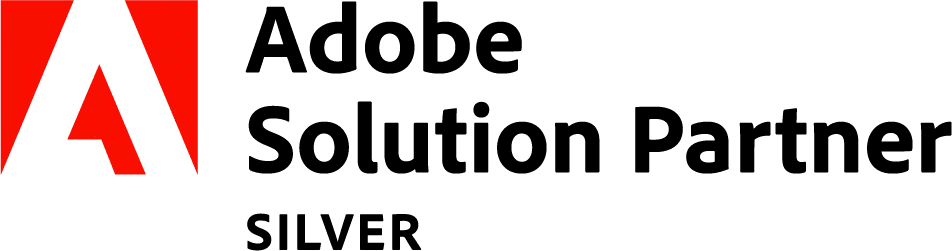Since its release in 2002 Google Shopping has become a Google flagship product for ecommerce brands taking the lion’s share of revenue generated with paid search. How can you make the most of the strategy and supercharge your Google Shopping feed?
Google Shopping has risen in importance and should be the first place that online retailers look in putting their ad spend (outside of Amazon) with a significant ad spend going through Shopping every year. The Merkle report on Q2 2019 digital growth trends saw YoY ad spend via Google Shopping grow by 41% in Q1 and 38% in Q2 – even with Yahoo dropping Google’s ads in favour of Bing Product Ads. On the flipside of this, the Merkle report shows Google Search following the continual yearly decrease YoY from Q4 2018.
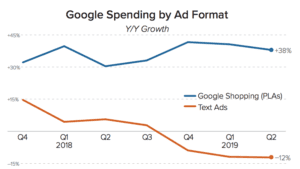
We all know the inherent importance of product data and its relationship to successful Google Shopping campaigns so why do so many retailers not optimise their product data ready for shopping?
How can you get your product data up to spec and optimise your products to improve visibility and performance across your listings on Google Shopping?
#1: Know Your Product Title & Treat It Well
It goes without saying that your title means a lot in the world of Google Shopping so why not optimise it and ensure it’s supercharged. Product titles help Google match product to search and vice versa. Much like other unique identifying attributes, product titles are incredibly important for indexing but also have the added benefit of bringing your site and advertising content together.
As product titles can sometimes be truncated in Shopping results, make sure you get the important information in first to ensure you’re showing the most relevant product information to your potential customers. If you’re a fashion brand we’d recommend ensuring your brand and product type are front ended, for example “Lacoste Mens Polo Shirt”.
Google’s own recommendation is to keep your titles to 70 characters or less but you can have up to 150 characters in your title, including space.
As a general rule, the below title structures are a great place to start for the following product sectors:
- Consumables: Brand + Product Type + Attributes
- Seasonal: Occasion + Product Type + Attributes
- Electronics: Brand + Attributes + Product Type + Model No
- Apparel: Brand + Gender + Product Type + Attributes
#2: Populating All Non-Specific Product Attributes
A general best practice we carry out on all our clients feeds when we first start working with them is to add all relevant extra attributes to future-proof the feed on the chance that Google changes what it deems as important product information.
For example, if you’re a fashion retailer we’d strongly recommend making sure you have the following information:
- Colour
- Material
- Size
- Size Type
- Gender
- Age
By improving the depth of your product data, you’re giving more information for Google’s algorithm to work off when matching your products to the right searches.
#3: Selecting the Right Image
As a product, Google Shopping is an incredibly visual platform with images taking up a considerable amount of retail space on the shopping carousel and shopping results, coming in a variety of formats including Showcase and standard Product Ads.
With the importance of images for Shopping campaign success, it’s worth putting time into optimising your image content before they even land in your Merchant Centre.
Great product images make for a universal great experience and help engage your audience across all touch points. Fantastic images help your advertising, online store and can even service other platforms such as Amazon.
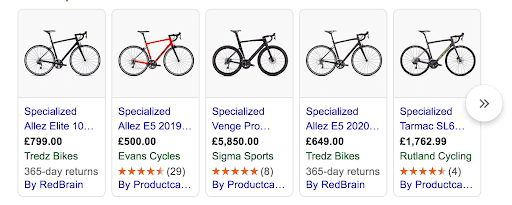
It’s important to follow Google’s best practices here:
- Keep your images clear and use the correct lighting
- Use a correct scale that shows the size of your product so it’s not too big or too small
- The product advertised should be between 75 – 90% of the full image
- Use solid, light-coloured backgrounds, white & grey are always a good call
- Keep the image to be only of the product sold, you don’t want to create ambiguity in your image or get your ad disapproved
Another really important factor to consider is your robots.txt file. If Google’s bots can’t crawl your images, your ads will never make it past the review stage and ultimately won’t be advertised on Shopping. To ensure that Google can crawl your images, add the following permission to your robots.txt file as shown below:
Lastly, if you do have any other image assets you’d like to send in your product data to Merchant Centre just add them using the additional images attribute but ensure you get your main product image right first.
#4: Stand Out With Merchant Promotions & Sales
If you’re running promotions or sales on your site, you really should be running them on your Google Shopping campaigns too. If you’re running promotions on select items, you need to get your feed in the right shape to allow you to add promotions to products that are applicable for promotions.
Promotions are a fantastic way to get ahead of your competitors, as your products will show with a special offer message. This will encourage your shoppers to visit your site over someone else’s when your products are similar, or the same…
Make sure you’ve got a strong promo strategy in place for your site and your marketing platforms, especially around key events in your product calendar (Black Friday, Cyber Monday, Christmas, Chinese New Year, etc.) and set these up months in advance so your promotions run smoothly and seamlessly.
When setting up your product data for promotions we’d recommend adding data to your promotion ID attribute so you can target your different promotions on each individual product range. There are multiple ways of implementing product ID, but we would suggest that this is included in your product data before it is sent over to Merchant Centre.
#5: Custom Labels
Google has some great ways to categorise products in your Shopping Campaigns, and our favourite is the use of the four custom label attributes to segment your products into separate campaigns and ad groups.
Per their title, custom labels are custom and you can use them however you wish. We’d strongly recommend using them to categorise your products into pockets based on buyer behaviour or how the products are categorised on site.
The way you split your products for shopping is very much dictated with the maturity of your ads account. If you’re new to Google Shopping, you’re best running off your site index until you have enough data but if you do have a plethora of converting search terms you should be using them as a guide.
Robust Product Data Is Key
There’s plenty to be getting on with to optimise and bring your product data up to best practice, whether that is improving images, correcting titles or making sure you’re using your custom attributes to their full extent. Robust & optimised product data should always be where you start when looking at Google Shopping hygiene as your campaigns will only ever be as good as the product data you use.