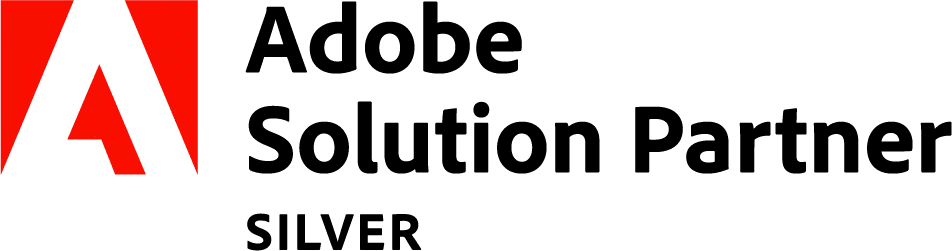This article will explore some of the most common issues faced by Magento 2 users and offer solutions.
For more complex challenges, get in touch with our Magento 2 team here.
1. Slow Performance
One of the most frequent complaints about Magento 2 is its slow performance. Slow loading times can adversely affect the user experience and sales conversions.
To improve the performance, consider enabling caching, utilising a Content Delivery Network (CDN), optimising images, and configuring the Varnish Cache, which Magento 2 supports out of the box.

2. Upgrading Issues
Magento regularly releases updates to improve functionality and security. However, users often encounter problems during the upgrade process, such as extension incompatibility or template issues.
To combat this, always take a complete backup of your store before starting the upgrade. Test the update in a staging environment first.
Always use the latest version of extensions to reduce the risk of compatibility issues, and ensure any security vulnerabilities are applied.
3. Complex Customisation
Magento 2’s flexibility is both a boon and a bane. While it allows for significant customisations, it also means that making changes, especially without a deep understanding of the platform, can be challenging.
Instead of directly editing core files, which can cause issues later, use child themes and custom modules. If you need advanced technical support to implement these suggestions, get in touch with the Fluid Commerce Magento 2 support team here.

4. Checkout Issues
Some users have reported problems during the checkout process, like cart abandonment due to slow load times or issues in the payment gateway.
Regularly monitor and test your checkout process. Use third-party monitoring tools to catch performance bottlenecks. Ensure that all payment gateways are correctly configured and updated.
If issues persist, you may need to reassess how your payment process is set up or consider moving to a new gateway provider.
5. JavaScript Issues
Magento 2 uses a lot of JavaScript, leading to occasional issues such as non-responsive buttons or broken functions on the frontend.
First, clear your browser cache and Magento cache. If the issue persists, check for console errors and ensure that no JavaScript files are conflicting with each other.
6. Cron Job Failures
Magento 2 uses cron jobs for numerous tasks, like reindexing and updating currency rates. However, sometimes these cron jobs can fail or not run as scheduled.
Check your server’s cron configuration and ensure it’s set up correctly. Regularly monitor your cron tasks and consider using third-party extensions that provide more detailed cron management.
7. Memory Limits
While trying to perform particular operations (like importing products), users might encounter errors related to PHP memory limits.
Increase the PHP memory limit in your server’s php.ini file. Ensure that it’s adequately configured to handle Magento’s requirements, especially if you have a large store or many extensions.
8. Extension Conflicts
With Magento’s extensive marketplace, it’s common for users to install various extensions. However, these can sometimes conflict with each other or with Magento’s core functionality.
If you notice issues after installing a new extension, disable it and see if the problem resolves. Test extensions in a staging environment before implementing them on your live store.
9. Responsive Design Issues
With an increasing number of users accessing online stores via mobile devices, having a responsive design is crucial. However, Magento 2 themes might sometimes not display correctly on all devices.
Regularly test your store on various screen sizes and devices. Consider using browser testing tools to automate this process. If you find issues, they may be related to your theme, so check with the theme provider for updates or fixes.

Fluid Commerce: the problem-solving agency
While Magento 2 offers robust features and flexibility for ecommerce businesses, it’s not without its challenges. However, most of these common issues have known solutions, and with regular maintenance, monitoring, and testing, store owners can ensure a smooth experience for their users.
If your team is facing complex challenges with your Adobe Commerce website, we can help.
Get in touch with us here to see how we resolve your Magento 2 issues and unlock new opportunities for your business.