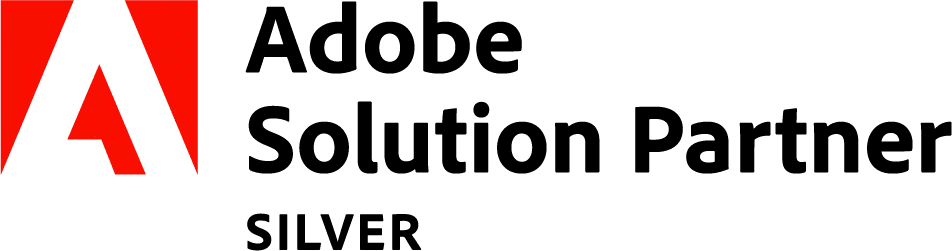It’s no surprise that many of the most successful ecommerce companies use Magento 2. At Fluid Digital, we have seen first-hand how the platform can positively impact an ecommerce business. It is user-friendly, scalable and incredibly flexible. Unfortunately, we’ve also see what can happen when a Magento 2 site isn’t put together correctly.
If your newly built site isn’t as fast as you expected, it might be a tell-tale sign that your sites needs some TLC. Don’t worry. Lengthy loading times and less-than-lightning websites aren’t something you have to put up with – especially with the power of Magento 2 on your side.
The importance of speed in ecommerce
So, aside from the obvious frustrations of trying to work with a slow site, why is a quicker ecommerce site so beneficial?
Firstly, there’s the bounce rate. A whopping 47% of consumers expect a web page to load in a mere 2 seconds or less, and a 1 second delay in page response can result in a 7% reduction in conversions.
A slow site can also impact your search engine rankings. Google started to roll out their new Speed Update in July. The new development will only impact the mobile search rankings of the slowest of sites on the internet, although this might change. So, not only will a slow website be frustrating for both you and your potential customers, it could also lead to less organic traffic on your site.
How can I speed up my Magento 2 site?
It’s important to remember that Magento 2 is not slow by default. A lack of Magento-specific knowledge can lead to small errors along the way, such as the wrong plug-ins or extensions, which ultimately leaves your site lagging behind.
As a starting point, we’ve put together a list of 6 potential issues you should check if your Magento 2 site needs a shot in the arm.
1. Change your server
Magento is a powerful platform, so it’s highly recommended that you use a dedicated server and avoid shared hosting.
2. Update your system
New versions of Magento are being released every so often with performance tweaks and improvements. Make sure you’re fully up-to-date.
3. Optimise your images
Images need to be compressed, with product images in JPEG format and logo images in PNG or SVG.
4. Turn off Javascript (JS) bundling
Activating JS bundling can create huge 5-10mb files of code, delaying your page’s loading time.
5. Enable cache
A developer, integrator or in-house designer may simply have forgotten to turn your caching system on, slowing your site down unintentionally.
6. Switch up your hosting plan
Quite simply, you cannot have a fast Magento 2 store if you’re using a slow hosting system. Check your hosting plan meets the requirements of your site.
Do you need help with your Magento 2 store?
At Fluid Digital, our award-winning ecommerce team know Magento inside out. With our expert, comprehensive Magento support packages, you can safeguard your business and eliminate high loading times.
By keeping up-to-date with the latest technologies and releases, we are able to support new and existing ecommerce sites, ensuring lightning-fast, beautifully designed websites. Get in touch today to start your journey towards a more attractive, custom built ecommerce site.