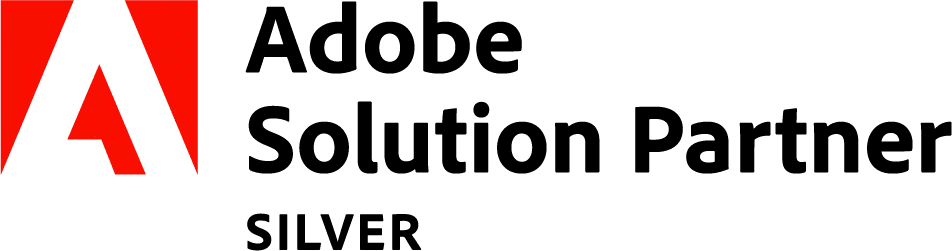Digitising traditional offline processes is a key focus for manufacturers, distributors and wholesalers. As part of their ongoing efforts to modernise B2B interactions, merchants need to look beyond just the transactional aspect and give attention to self-service functionality.
The B2B suite provided by Adobe Commerce contains company account management capabilities for businesses with complex organisational structures.
This allows companies to have a central account that can be assigned an administrator to oversee and manage:
- Company Users
- Company Teams
- Users Roles and Permissions
- Company Profiles
- Company Credit Lines
- Order Review and Approval
- Requisition Lists
- Quotation Review and Approval
Let’s have a look at an example scenario:
You’re a manufacturer and distributor who supplies products to your customer companies that have a complex structure made up of divisions, subdivisions, teams and users.
It is likely your customers will want to self-manage their own company structure and control the permissions each user has.
Here is an example of how Company Accounts & Management can achieve that functionality.
Users & Roles
When a company is created they are assigned a Company Administrator who is a super user with full control and permissions to create users and user roles.
Users are then assigned a specific role and given certain access and permissions based on the company structure and their responsibility within the business. Basic User Roles could look like this:
- Default User – This is a default user who has full access to activities related to sales and quotes, and view-only access to company profile and credit information
- Senior Buyer – A senior buyer might have access to all Sales & Quote resources, and view-only permissions to the Company Profile, User and Teams, Payment Information, and Company Credit. They can approve orders and quotes made by an Assistant Buyer
- Assistant Buyer – An assistant buyer might have permission to view orders, and company information but can only temporarily place an order or quote which would need to be approved by a senior buyer and cannot view company credit information
Teams & Divisions
Based on offices, sites or locations within the business the Company Administrator can then create teams and divisions:
- Division – This could be a division based on geographical location such as a Northwest Division
- Subdivision – If the location within our primary Division is large we could then have a subdivision to cover specific areas
- Teams – Divisions or subdivisions are assigned a Team which is made up of users who are assigned their own role with permissions
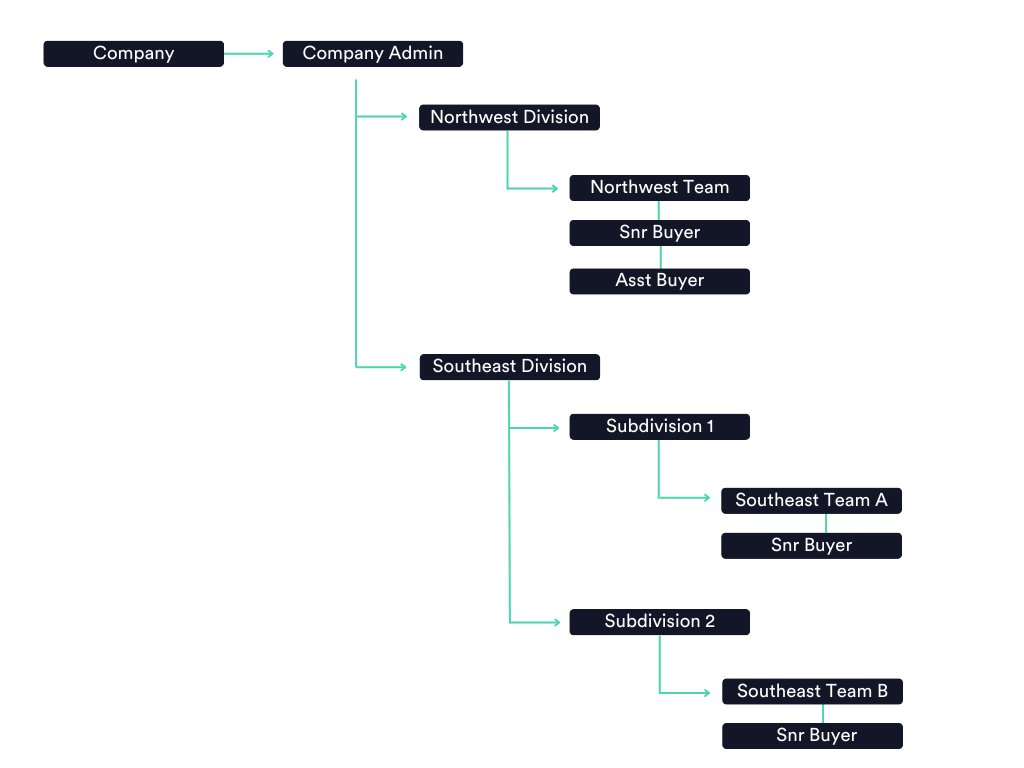
Customer flexibility and control
This flexibility to self-serve their own company users within their account on your B2B Ecommerce store or B2B Trade Portal reduces friction and allows your customers to make the changes they need quickly without needing to request it.
This seemingly simple benefit provides your customers control that they would not have with a competitor or by going through offline channels. This will smooth the way to an easy transition to online account management,
Sign up to our newsletter or follow me on LinkedIn to learn more about Adobe Commerce functionality. I’ll be delving into Quotations and Credit Lines functionality along with how complex Customer Groups and Custom Pricing can be managed.
Ready to find out how Adobe Commerce B2B can help your business now? Get in touch here.